The Best Way To Remove A Broken Headphone Jack Inside A Laptop Or Phone
We see broken cracked off headphone jacks inside phones and laptops from time to time, and it can be a little tricky to get one out without damaging your headphone port. While we will gladly help you get it out, here is a little trick you can use that pretty much always works if the jack is visible inside and broken halfway or so with metal and plastic exposed.
Remember we can’t take responsibility if you destroy your laptop or phone. Please remember to shut off your device and take out the battery when working with board level components like the headphone jack. Electricity is not your friend here.
Materials you’ll need to do this:
- Safety Pin
- Pretty Strong Super Glue – This stuff works great for this project -> Gorilla Glue Gel
- Heat source (lighter or heat gun will work) (optional but helps speed up the process)
- Toothpick or fine pointed tweezers (optional)
Now depending on how it happened and where the jack is cracked inside your device, this method may or may not work for you.
Just know you may need to improvise this method or sometimes you’ll luck out and all you need is a nice set of tweezers. Every broken headphone jack project is a little bit different and the method needed can vary slightly. Unfortunately they all break in different spots and the headphones themselves are all made a little differently.
To start, you’ll want to first clean any loose debris or loose plastic from inside the your headphone jack port. Use a small set of tweezers or a toothpick to clean it out if it’s got any loose material hanging around inside the headphone jack socket.
(Optional): Next you’ll want to heat the sharp pin of the safety pin so it slides into the plastic like BUTTA! 
The Best Way To Remove A Broken Headphone Jack Inside A Laptop Or Phone
You’ll want to poke the safety pin slightly off to the center near the metal core of the broken jack but into the actual plastic core to create a nice hole for your pin to sit inside. You want a tight fit here. If you mess up, use another side to anchor against. You should have about 4 tries to do this right depending on how it broke. You should feel it slowly press in. Use caution. Use a little force, but don’t force on it too hard on it or you will push it through the actual headphone jack of the laptop or phone.
You don’t want to apply too much pressure as you can destroy your headphone jack if it’s not yet already destroyed.
Once you create the small cavern for the safety pin to sit inside, pull the pin out and get your super glue ready.
You’ll apply a fair amount to the tip of the pin but not too much super glue. You want to create a nice seal between the tip and the hole you created in the cracked jack. Coat the tip of the pin with your glue and slowly put the pin back to the hole you made and hold it steady for 20-30 seconds while the initial bond is created. Be careful not to touch any of the sides of the headphone jack with super glue or you can possibly botch the whole project.

What you are looking to do is create a seal between the safety pin and the hole you created in the broken jack inside of the laptop jack.
After you’ve got your super glue on the pin and pushed it into the hole you made in the broken jack, let it sit. Don’t touch it for an hour or more. Let it fully bond and cure to the Plastic of the broken jack.
After an hour or two, yank on the safety pin with a steady but fair amount of force.
If done correctly, your broken jack should pop out without damaging any of your headphone internals of the phone or laptop.
Again, this may not be the case for you. Depending on your situation your headphone jack may already be damaged.
Leave us a comment in the comment section if this helped you out or shoot us a message.
Update 6/3/2020 – ya tried and ya tried but ya just can’t try no more
So If your jack is damaged after removal or you can’t seem to get the broken piece out, or made it worse,
Feel free to contact us here or place an order to have us replace your headphone jack.
Most people would prefer to do it themselves but we offer the service for people who don’t want to be bothered and would rather have it done professionally.
Best bet is to contact us first to let us know what model you have and any photos.
Keep in mind there are several hundred different 3.5MM headphone jack configurations and we don’t stock all of them, but we can get them.
>> You can place an order for Headphone jack replacement here <<
Select Headphone Jack Repair from the options list.
Please be as descriptive as possible, and any photos are helpful. We would need your machine in order to perform the work needed.
Sometimes the best way to fix a broken headphone jack is removal and replacement.
Replaced and soldered back in.




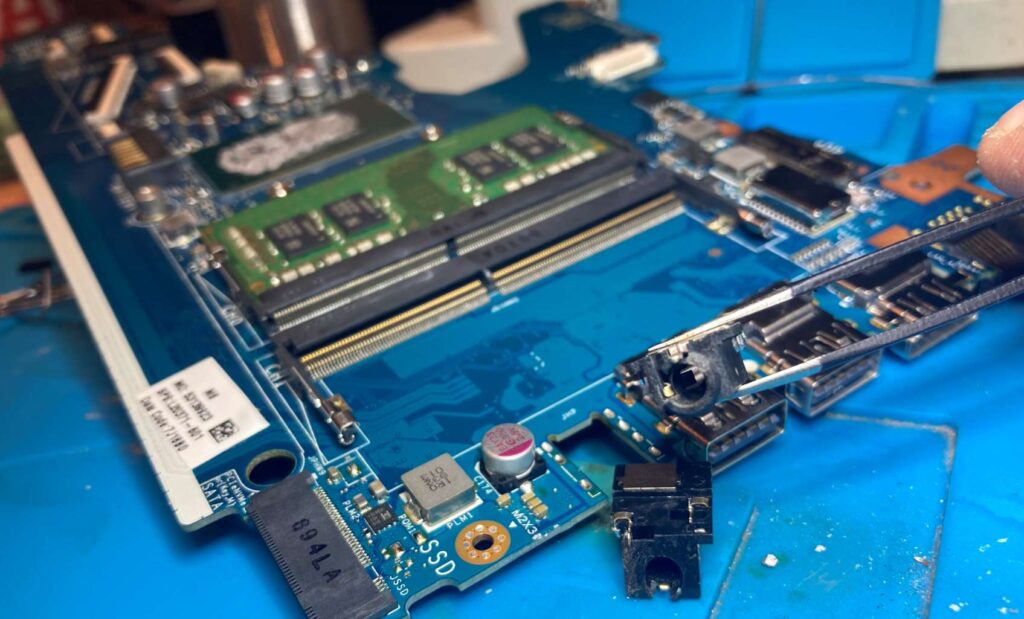

There is a tool, the GripStick, specifically designed to easily solve this problem without having to disassemble the device, use glue, drilling, or any other unsafe method. It also works for any mobile device, tablet, computer, or any other electronic equipment that has a 3.5mm headphone jack. The GripStick was successfully funded via a Kickstarter campaign. Watch it in action here:
https://www.youtube.com/watch?v=Ii5OKvtNxe4
You can order one here:
http://nightek.com/
The Gripstick sucks and rarely works! Plus it gets deformed after a couple uses. The fact they charge so much for a piece of junk is a joke.
Lol
I can confirm this. I bought one for use in a school setting because kids seem to love breaking headphone jacks in the headphone socket. My Gripstick worked great the first few times. With each use it got a little more deformed and wouldn’t slide between the walls of the socket and headphone jack. Going back to trying other methods. -_- Plus the price is ridiculous for such a small tool.
yeah. haven’t had to use one yet. just gotta try a method like the one i posted, there isn’t necessarily a wrong way to do it. as long as you are mindful of the jack sidewalls and copper connections for stereo etc. each case is a little different depending on how the jack broke.
The GripStick is $23. I just got a broken 3.5mm headphone jack out of my daughter’s laptop with toothpick and a bit of glue for free.
i have a school chrom book it bent the v=broke off so im not sure if i should use glue is there any other way of doing this??
the jacks usually have to be soldered back in, we’d have to repair it.
Really help ful thank you so much
I have a broken piece of speaker plug in the port and now also have no sound. HELP!
Would really have to see it. In some cases the jack itself needs to be replaced entirely if it’s cracked up and destroyed.
Would suction work? (AKA Vaccum, Fire, mouth… if needed. Just want to know
Probably not as they aren’t air tight sealed on the back side of the jack. so you’d just be pulling air from the sides through the crevices of the jack and broken port.
hAhA I already got a headphone jack stuck in my NEW computer. I’ve tried practically everything except for the gripstick, which I refuse to spend my money on, from using hot glue to melting a pen e.e my luck is great
Also the hole is filled with debris from hot glue and plastic
gg life, gg
oh man :/
OMFG it worked!! I got my broken headphone out of the jack! It’s been in there for like 2 years, I’m so happy. Thanks for the tip!
welcome! yeah each one is always a little different. Just recently had someone come in with one buried in the jack so bad that we just straight replaced the headphone jack entirely on the board. Was a 2012 Macbook Pro.
I got a car, and I didn’t realize it had a broken aux stuck in the aux port. I don’t know how much is still in the port, does that make a difference?
yeah, car is gonna be a little different, could be more difficult in some cases. you want as much plastic to grip into as possible. you can also try one of those tools mentioned below in the comments or bring it back where you got it and see if they can get it out.
I don’t even have superglue, only regular glue stick….. but I do have a safety pin
I ended up getting the whole headphone jack out, cuz it wasn’t just the tip. The whole thing was stuck unlike what the other articles or videos say. So I took a small nail about 1 1/2cm nail that was thin enough and put some superglue on the tip and smothered it along the sides of it and nailed it into the headphone jack. I waiting for 35 minutes and decided to just take it out with the end of the hammer and viola! Came out completely and no excess superglue ended up blocking from me using headphones again. I’m just super glad I went out to the dollar store yesterday to buy it.
nice!
I have a school laptop and my earphone jack was half bent almost broken, i wasn’t thinking and the whole top came off it’s kind of hard to get it out and for not to make it worse. there was a hole where i can put something small enough to get it out and not damage anything to be honest it made the whole situation a lot worse because it just went in more and i don’t know what to do about it, will this method still work if the jack is all the way in or do i have to take it to the cube and get it fixed, if i do it’s going to cost more than an gripstick.
I am yet to try this but I hope it works
I have an school laptop where if something is broken or gets stuck i will have to pay and it’s not cheap, i was being stupid and i had an earphone that was almost broken and once i took it out when i was done the whole jack was stuck and i tried to get it out with a pen with a small tip and it just made it worse. will the method still work? i’m not tryna pay them just for something little.
I have a school laptop and my earphone jack was half bent almost broken, i wasn’t thinking and the whole top came off it’s kind of hard to get it out and for not to make it worse. there was a hole where i can put something small enough to get it out and not damage anything to be honest it made the whole situation a lot worse because it just went in more and i don’t know what to do about it, will this method still work if the jack is all the way in or do i have to take it to the cube and get it fixed, if i do it’s going to cost more than an gripstick.
Not every method will work for every situation. best to try and find small tweezers and pick out what’s left. If you bend or break any of the insides (the copper connections) you would have to replace the Headphone jack in most cases with a new one. Without seeing it, It’s impossible to tell you. Use the methods in this article, and even try a gripstick. They can work, but it all depends how it broke inside. We can certainly replace the headphone jacks entirely however the cost may not be justified.
I have a Chromebook and i let my brother use it. he put his headphones in and the whole jack came out. I tried super glue a lot of times. I tried tweezers too, i think i ended up putting the jack in more. When i shook my Chromebook i heard a tiny piece inside my Chromebook. How do i get the remaining piece out AND the piece inside my Chromebook?
unfortunately going to have to open that thing up and take it out. new headphone jack will have to be soldered in.
how much installing a new headphone jack would cost??? Thank you
Unsure what machine you have. Would be best to know that first. Send us an email with the model # and/or serial # and/or photos of the damage.
Hello, can someone help me. I was told that I needed to replace the whole motherboard if my headphone jack is broke. Can someone explain to me why?
If it’s the jack, the jack can be replaced easily. The jacks usually have to be soldered back in, we’d have to repair it. You can call us and we can get you a quote and instructions for getting it to us.
after a headphone jack is removed….MUST I have a new headphone jack installed if it is too costly, in my view?I’m a student.
Thanks
It’s not needed for the computer to work, however sometimes the port can get damaged to a point where pins touch inside and the machine will think headphones are plugged in and over ride the system speakers; leaving you with no sound output options.
Hi, also…you do Mail in repair, right?
My headphone jack broke in the computer. How much to remove the jack…or remove & install a new jack AND mail back to me? Montreal, Canada?
Thank you
Yes we do. Would need to know more details such as model # of the machine, email us the information as well as shipping address and I can get you a quote. thanks.